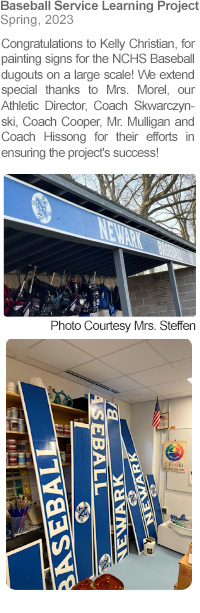The "Landscape of the Mind" is a collaborative art project between the computer graphics classes at Newark High School and Naperville Central High School. The project involves a modern day twist on a creative exercise invented by surrealist artists in the 1920's.
View the Landscape of the Mind Student Gallery
In the 1920's version of the exercise, surrealist artists drew an image on a piece of paper, then folded it to hide the drawing. The paper would be passed on to the next artist, and so on. Each artist adds to the drawing without viewing what the previous artist had drawn. After several panels were completed, the entire drawing was unfolded to reveal an unexpected result. Artists would play this "game" to inspire creativity, originality, and collaboration.
Our modern day version involves the use of Adobe Photoshop, email, and iChat video conferencing software. Students complete a digital panel, crop the edge
 and email the cropped piece to their partner at the collaborating school. The partner expands the panel and continues the design using photographs and photo retouching tools within the Adobe Photoshop program. In turn, the panel is cropped and emailed back to the original artist and the entire process is repeated.
and email the cropped piece to their partner at the collaborating school. The partner expands the panel and continues the design using photographs and photo retouching tools within the Adobe Photoshop program. In turn, the panel is cropped and emailed back to the original artist and the entire process is repeated. Upon completion of the project, students will discuss the project and critique their results through a video conference. Students will also discuss the role of technology in creating distant collaborative opportunities.
Upon completion of the project, students will discuss the project and critique their results through a video conference. Students will also discuss the role of technology in creating distant collaborative opportunities.“Overall, the students at Naperville Central High School are very excited to participate in these collaborative art pieces with Newark High School. They work hard everyday to design a creative square that will inspire Mr. Blidy's students” says Mrs. Murphy, co-teacher from Naperville Central.
“Students are challenged with this project. They must work within a strict timeframe and be creative. Students must also consider Photoshop techniques that they have learned throughout the semester - resolution, photo repair and clone tools, how to copy layers, flip, rotate, etc. It is a great activity that challenges students to think critically and solve visual problems.”
 “Students are always really interested in seeing a new section of the art piece. We are always wondering what the students in Newark changed in the composition - how did the colors change or how did the image go from busy details to simple colorful shapes. It will be really exciting to see the final art pieces assembled together...and meet the students at Newark High School through video conferencing.”
“Students are always really interested in seeing a new section of the art piece. We are always wondering what the students in Newark changed in the composition - how did the colors change or how did the image go from busy details to simple colorful shapes. It will be really exciting to see the final art pieces assembled together...and meet the students at Newark High School through video conferencing.”Shown below is a "trial run" of the project between Mrs. Murphy, Digital Art instructor at Naperville Central, and Mr. Blidy, Art instructor from Newark. The final image is revealed only after all four panels are created.

Step 1
Mr. Blidy created began the collaborative work of art by creating this 6" X 6" image.
Step 2
Mr. Blidy cropped the right side of the image to reveal a 3/4 inch section, expanded it with empty space, then emailed it to Mrs. Murphy. This is the image Mrs. Murphy received through email.
Step 3
Mrs. Murphy continued creating the image through the use of various Adobe Photoshop tools, and introduced new visual elements along the way.
Step 4
Mrs. Murphy cropped the right side of her image to reveal a 3/4 inch section, expanded it with empty space, then emailed it back to Mr. Blidy. This is the image Mr. Blidy received through email.
Step 5
Mr. Blidy continued creating the image through the use of various Adobe Photoshop tools.
Step 6
Mr. Blidy cropped the right side of the image to reveal a 3/4 inch section, expanded it with empty space, then emailed it to Mrs. Murphy. This is the image Mrs. Murphy received through email.
Step 7
Mrs. Murphy completed the image through the use of various Adobe Photoshop tools. The full panels are then emailed and assembled to reveal an unexpected result. The final work of art.
The final work of art.








 @newarkhsart
@newarkhsart